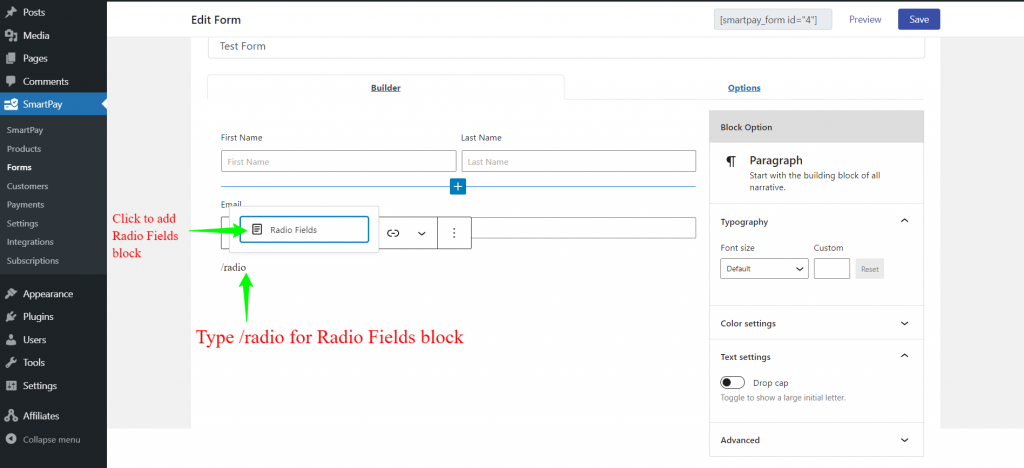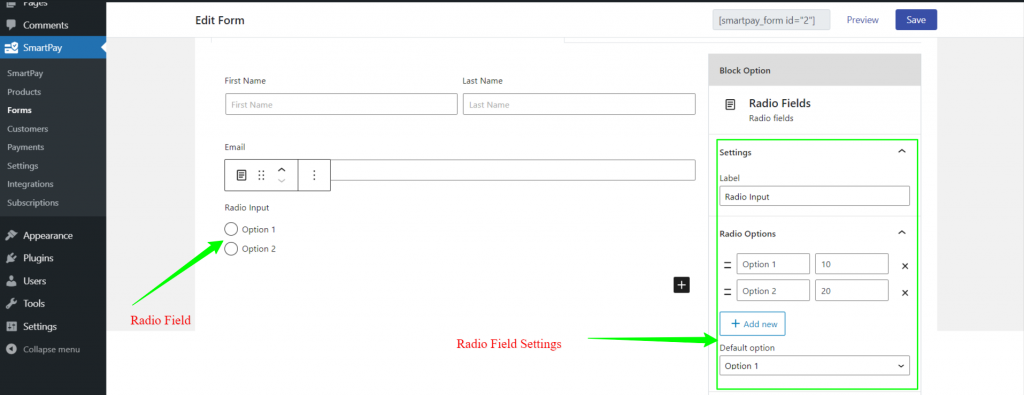In WordPress admin, go to Smartpay > Forms. You will find all the Forms. Click Add New to create new Form.
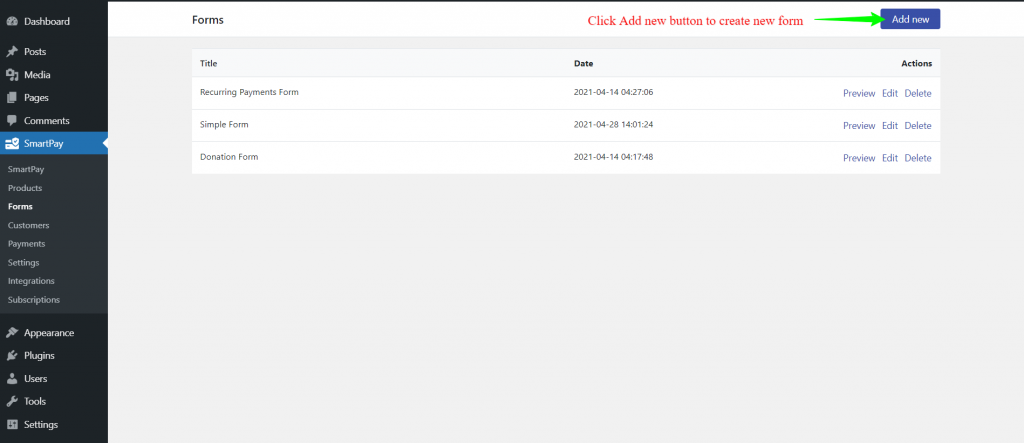
You will find Gutenberg based form builder. Change the Form Title. Add necessary form fields.
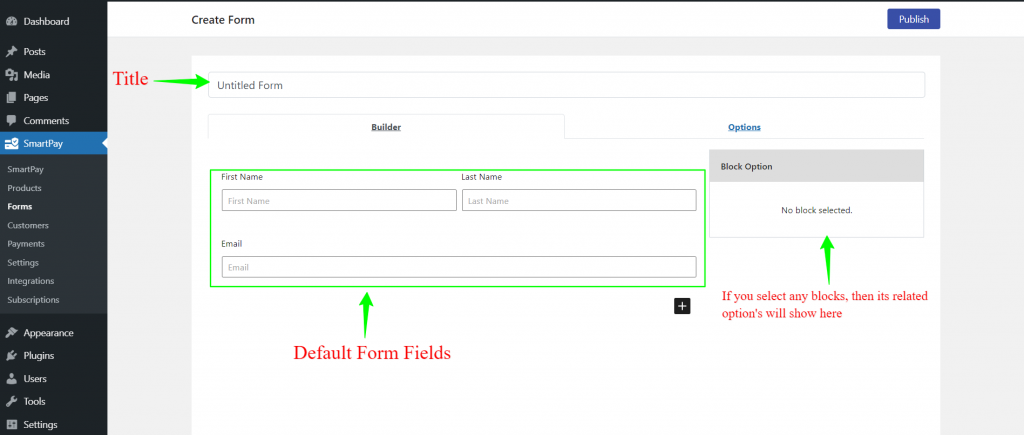
Click onto Options Tabs. You will get Form amount related Fields.
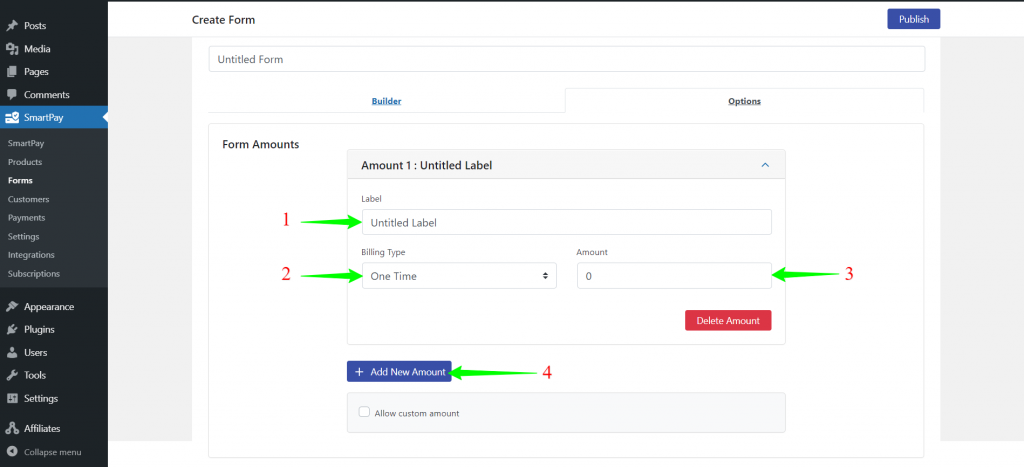
Form Amounts Fields
- Label: Set the amount label that you want to show in frontend.
- Billing Type: Set the form billing type. Options are One time payment and Subscription payment.
- Amount: Set the amount for the payment.
- Click on Add New Amount for adding new Amount.
Note: Subscription billing option is only available in Smartpay Pro Plugin
After finalizing Form Fields and Form Amounts, Click Publish Button. You will get Preview Button. Click on Preview Button. This will take you to frontend of that form.
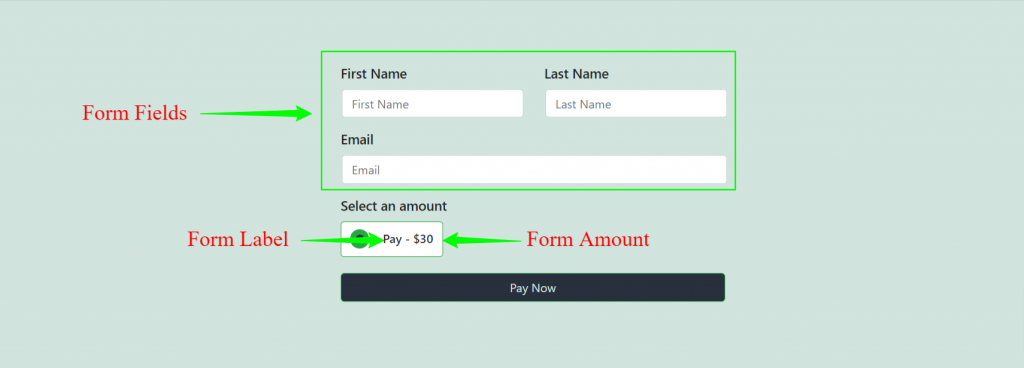
Now you can provide this Form URL to customer and start receiving payments from customer.
Additional Form Fields
Address Field
Type /Address in builder . you will find Address Fields Block. Click on the Address Fields , Address Fields block will be inserted in the builder.
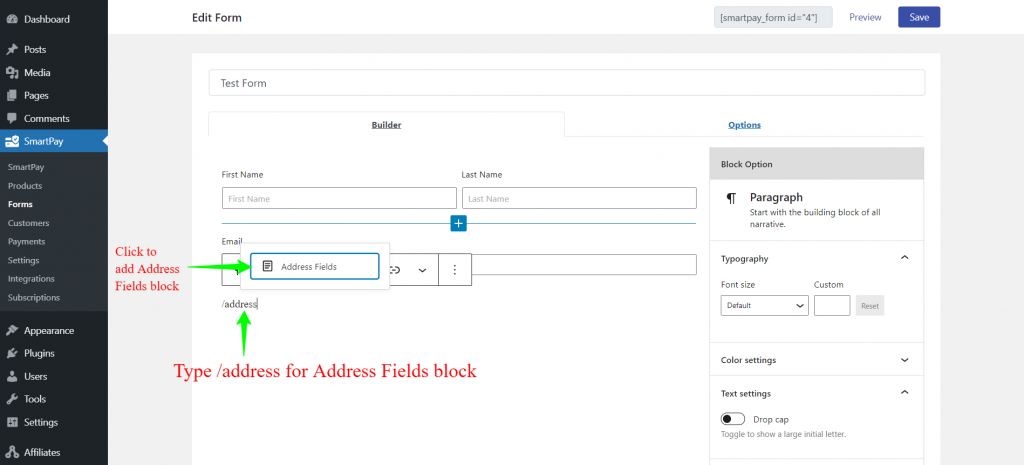
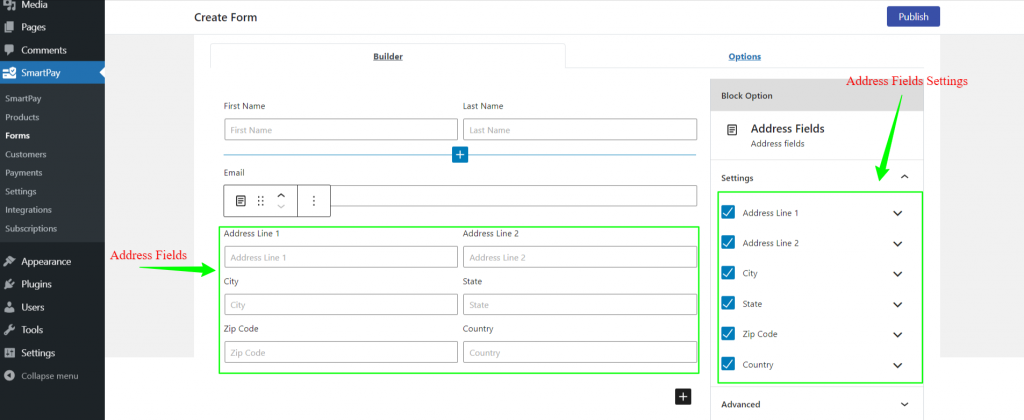
Checkbox Field
Type /checkbox in builder . you will find Checkbox Field. Click on the Checkbox Field , Checkbox Field block will be inserted in the builder.
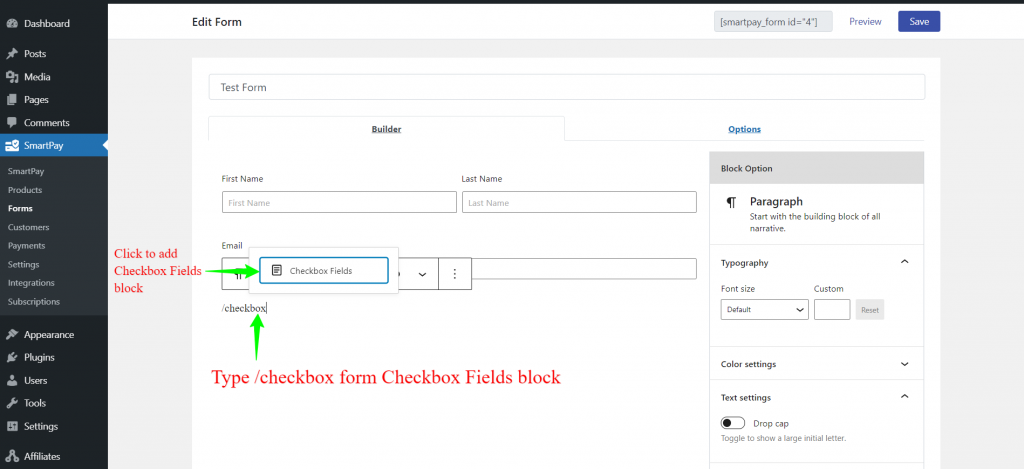
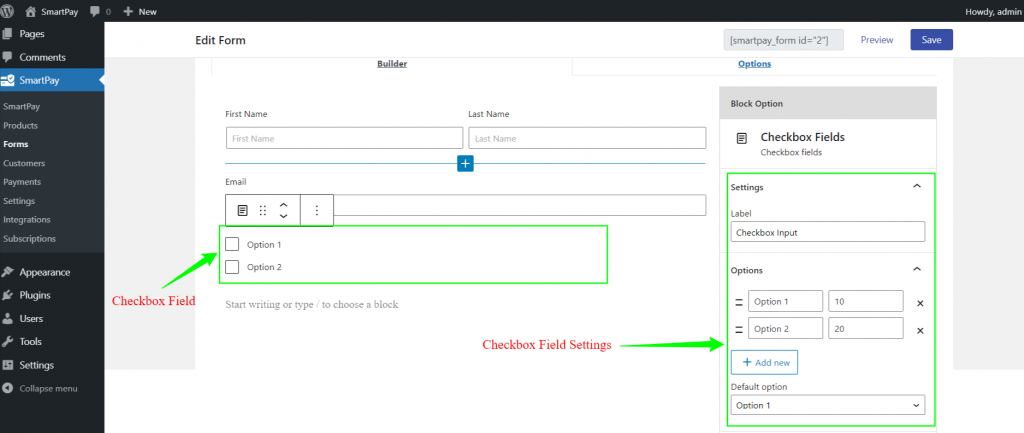
Radio Field
Type /radio in builder . you will find Radio Field. Click on the Radio Field , Radio Field block will be inserted in the builder.